09 Feb 2022
How To Create the Best Work-From-Home Office Setup
If you’re still working from the kitchen table, dodging crumpets and 2000-piece jigsaw puzzles, it might be time to invest in a good home office setup. Since the pandemic started, home has become most people’s de facto work space, and even when things return to normal(ish) there’s a good chance that most organisations will let you work from home two or three days a week. So it pays to get this stuff right.
How do you set up the ultimate home office? What does a good work-from-home setup look like? We’re going to breakdown some of the tricks to help you stay productive, stylish and sane.
Find a dedicated work space
This is probably the single best thing you can do while working from home. Find a space that’s just for work. If you’re lucky to have a spare room with a door that closes, that’s a bonus, but really any quiet corner of the house will do. It just needs to fit a desk. A bedroom will be better than the lounge room, especially for Zoom calls, and it should have good ventilation and natural light. Even a garden shed can be converted to a home office in a pinch. If you don’t have a dedicated office, consider a room divider for privacy. They also make handy Zoom backgrounds.
Make it your own
Being productive at home is tricky, but it’s easier if you design a clean, tidy work space that reflects your personal style. And for that you need home office accessories. A quality leather mouse pad and leather desk pad are good places to start. They’ll class up your desk and protect the timber at the same time. Also consider a simple leather coaster – good for early morning green teas (or triple-shot lattes, depending on your workload). Round things out with some greenery and a basic desk light. Studies have shown that house plants reduce stress and increase overall productivity. Try and keep your work space neat and clean. Messy desks make for messy minds.
Get ergonomic
Ergonomics are all about angles. That’s why most offices look the same: humans fit into furniture in a very particular way. Unfortunately, when working from home, there’s no-one to correct your posture or adjust the height of your monitor, so you have to do this stuff yourself. And it does matter over time! A desk should be roughly 29 inches off the floor and, when you sit up straight, your forearms should sit parallel to the ground. Your monitor should be at eye height and at least 20 inches away from your face. If it’s too low, invest in a monitor stand, or prop it up with some books and magazines. Your vertebrae will thank you later.
Find a comfy chair
You’re going to be spending a lot of time in this office, so don’t skimp on the chair. It might be tempting to go for the stylish, minimalist option, or just grab a dining chair from the lounge, but these will kill your spine over time. An adjustable professional office chair is what you want: something with dedicated lumbar support that can be moved up or down and has a roll function. Arm rests are good too. Don’t forget, home office furniture is tax deductible, so there’s no reason to cut corners here. If sitting down eight hours a day is starting to drag, you can even invest in an adjustable standing desk.
Tame the cables
It doesn’t matter how beautiful your desk is, having a tangled mess of cables dangling underneath is never a good look. It creates clutter and can be a fire risk. Luckily, there’s an easy solution. Head to your local hardware or office supply store and buy some cable ties, cable clips and cable runners. Most of these are adhesive, so they stick to the underside of your desk, organising and tidying your cables at the same time. Not a big deal if you’ve only got a laptop, but when you start branching out into monitors, speakers, lights, printers and Bluetooth adapters, you’ll be surprised how quickly the cables add up.
Don't forget the footwear
You don’t have to wear shoes at home, but sometimes it helps. An ergonomic pair of sandals or comfy men’s slippers can keep your feet clean, warm and supported throughout the day. There’s also something to be said for dressing up, even if your boss can’t see you. It helps get your brain into ‘work mode’, rather than slobbing around the house in jam-stained pyjamas. That doesn’t mean you need to wear Oxfords or Brogues in your home office, but getting dressed with a simple pair of sneakers or chukka boots will definitely make you feel more professional.
.png.png?timestamp=2026-01-05T00:00:00+00:00)
